Stop wasting hours by checking your spreadsheets manually cell-by-cell saving time & money
The excel error finding capability
It can help with common formula and link errors within each excel spreadsheet. These can often be hidden in:
- Cells
- Names
- Conditionally formatted cells
- Data validation cells
- Charts.
Our audit software will provide a comprehensive list of spreadsheet issues and errors directly within your spreadsheet, it will also embed smart hyperlinks so you can jump directly to each problem with a single click.

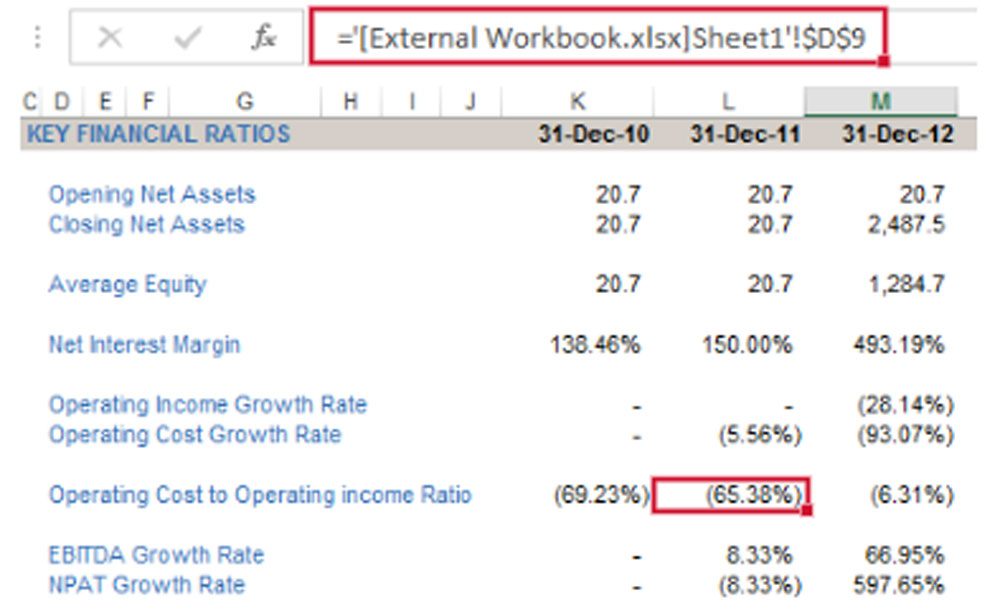
External links
Accurately identify the exact location of every external link in your workbook with Spreadsheet Auditor for spreadsheets. This will:
- Scan for external links in cells
- Scan for external links in names
- Scan for external links in charts
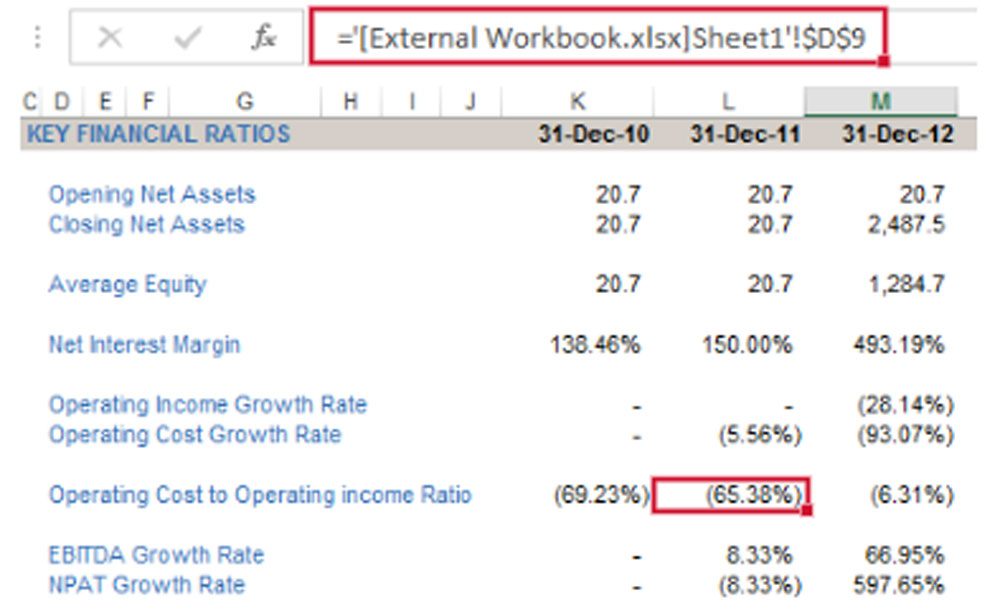
Hard codes in formulas
Find all hard coded numbers embedded within formulas with the help of Spreadsheet Auditor’s cell by cell inspection software for Excel.
- Finds hard coded numbers in formulas
- Distinguishes results from dynamic formulas
- Displays all offending formulas in a list so you can quickly identify which ones are truly a problem without navigating all over your workbook.
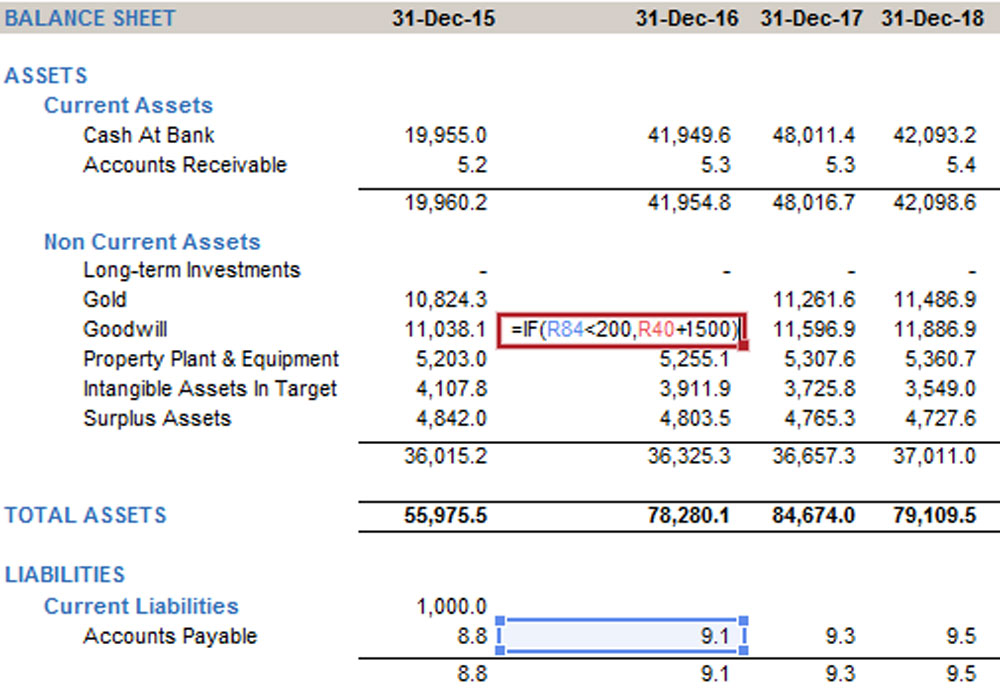
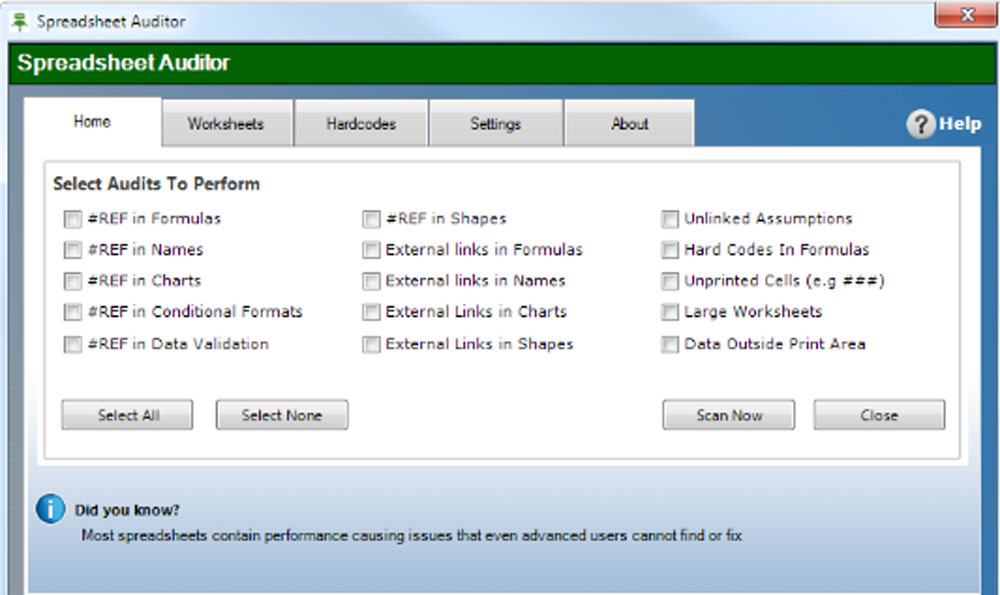
Visualise formula consistency
Use Spreadsheet Auditor’s intelligent pattern overlay to visually identify formula inconsistencies, calculation inputs, and see how worksheets are constructed.
- Vertical and horizontal patterns are overlaid on top of cells with formulas that were copied down and across
- Cross hatch patterns are overlaid on top of cells with formulas that are unique or different to its adjacent cells
- Patterns cleverly show where formulas were copied from, even if they were copied from many cells above or to the left (ignores blank cells in between formulas). Patterns are removed in a single click.
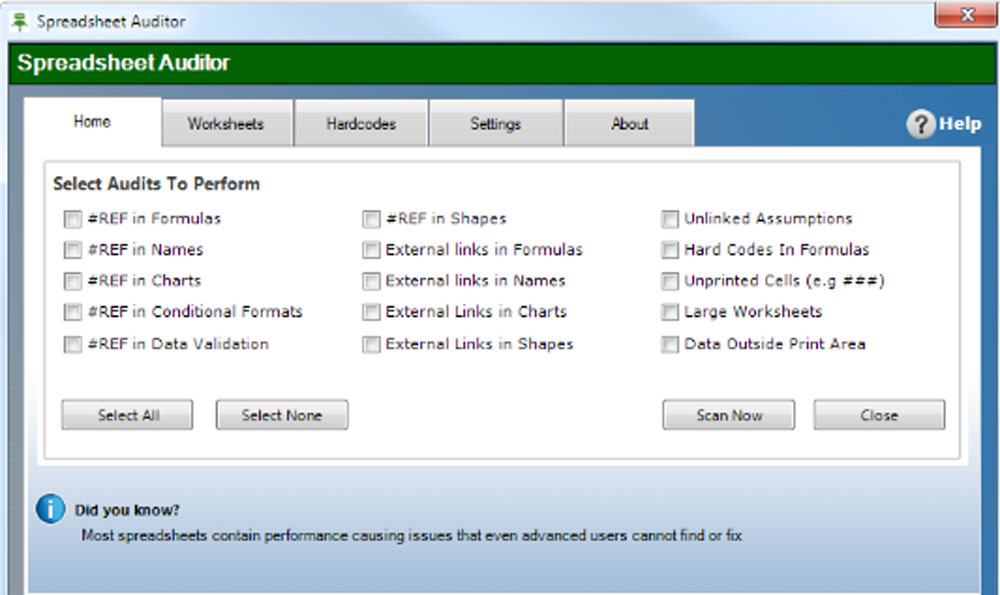
Formula explorer
Our formula exploring tool will unravel complex formulas to help you understand formula construction problems and jump straight to the cells which link into a formula. It will also identify those cells relying upon a given formula. Key features of formula explorer are:
- Color code formula components for quick and easy review
- See exactly where the inputs to your formulas come from and how they are being used
- Keyboard short-cuts allow you to navigate quickly between formula components.
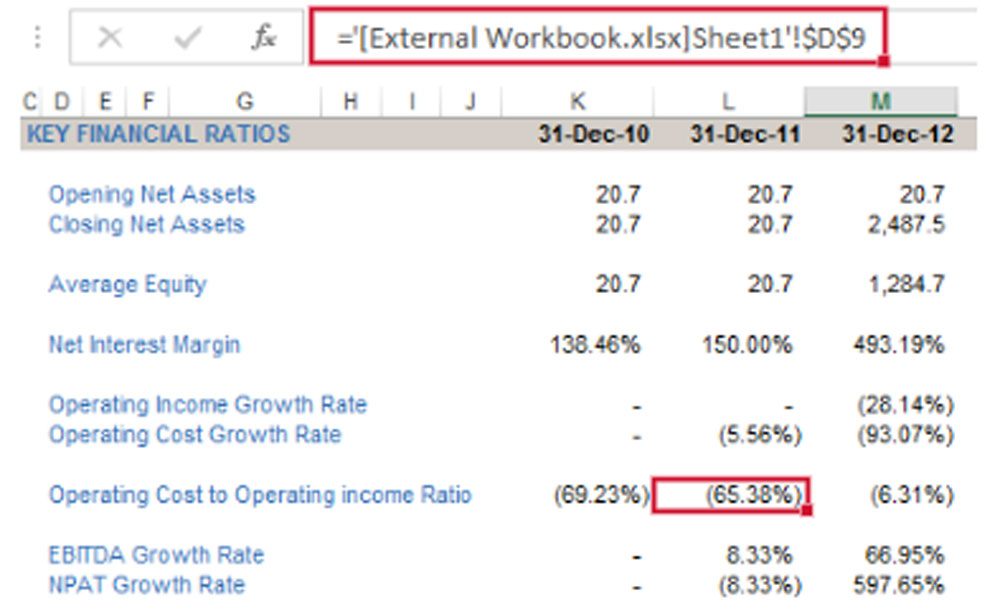
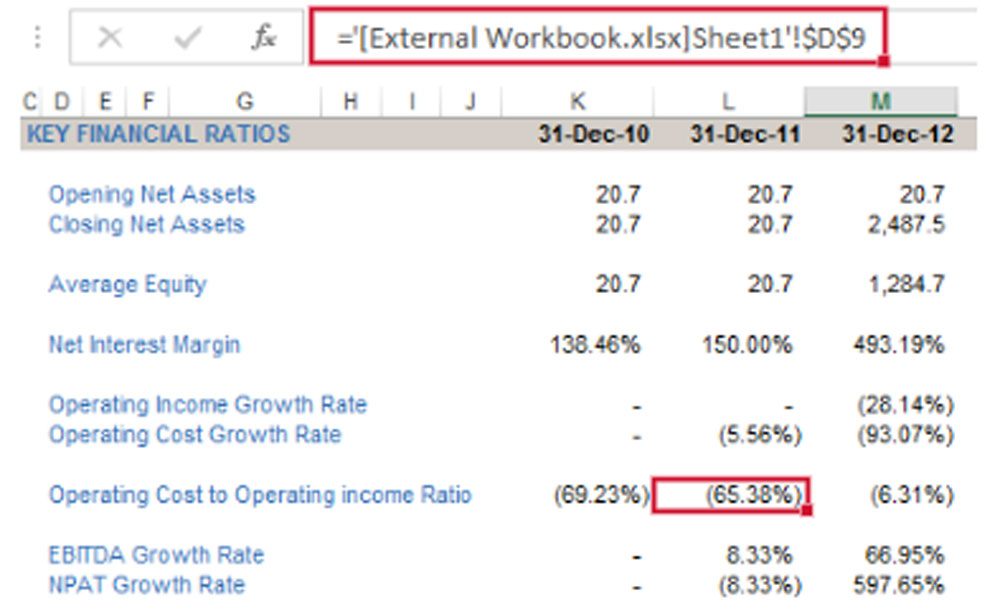

Share live reports with anyone
Our audit software for Excel produces live and dynamic reports that contain hyperlinks which automatically update and take you straight to the issue. Our audit reports:
- Provide informative comments to help you decide which issues to investigate allow you to jump straight to each issue with dynamic, auto-updating hyperlinks
- Promote the sharing of audit reports with anyone – even if they don’t have Spreadsheet Auditor
- Track issues, record their status, and leave comments. All are retained after report updates
- Allow you to send the Audit Report (stored within the spreadsheet) back to the spreadsheet creator and allow them to correct errors
Optimise workbook size and speed
Workbook taking ages to load up? Can’t attach your spreadsheet because it’s too big? Have only two minutes to print and get to a meeting? Get help with our audit spreadsheet software:
- Find worksheets that are taking up more memory than they need to be
- Find cells and assumptions that aren’t being used but are meant to be
- Find data located outside of print areas.
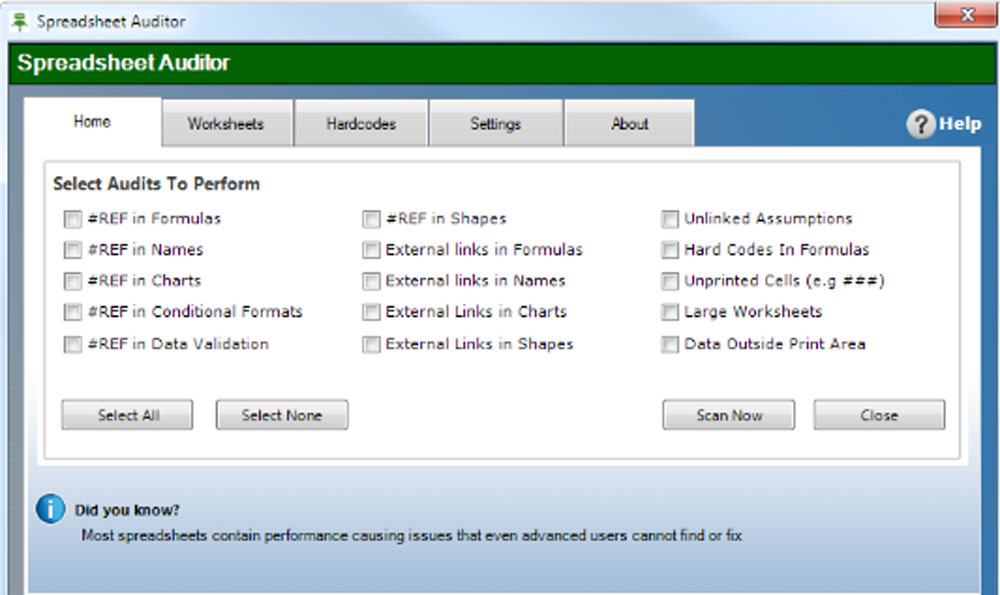
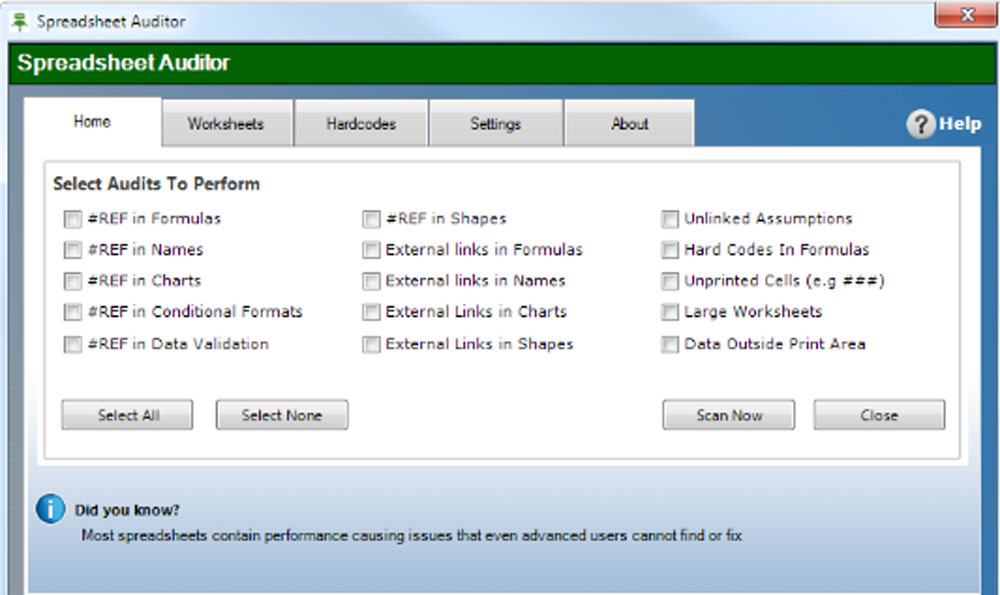
Want to test it yourself?

