ExcelAnalyzer – An Essential Tool for Forensic Accounting
Many Accounting firms provide Forensic Accounting services, the origin of which is thought to have originated from the US IRS income tax investigations into Al Capone’s fraudulent transactions in the 1930s.
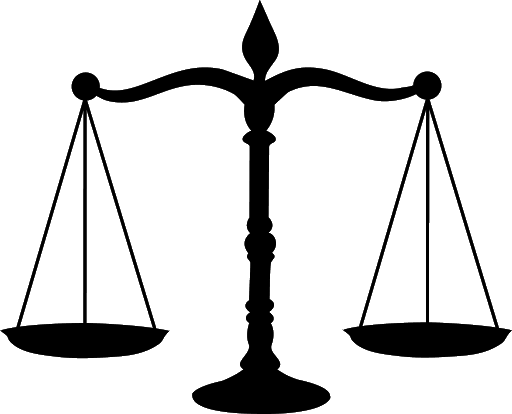
Forensic Accounting is the process of conducting a forensic investigation into financial discrepancies and inaccuracies that can result in an expert’s report or witness statement being prepared from spreadsheet data and submitted in court-based litigation as part of a commercial dispute.

Excel spreadsheets are widely used throughout business and are the most pervasively used of the various End-User Computing (EUC) applications. Spreadsheets are widely made use of in Forensic Accounting.
Spreadsheetsoftware provides a critically essential Excel add-in called ExcelAnalyzer to review, audit, and correct spreadsheets to eliminate hidden errors and inconsistencies that could cause commercial, financial, and reputational risk.

ExcelAnalyzer discovers the DNA of spreadsheets, not only identifying errors and inconsistencies and also displaying external and inter sheet links, revealing hidden columns, rows, and sheets, and very hidden sheets, and much more besides. All of which is displayed but can be printed and saved as a PDF to provide documentation for spreadsheets and support various regulatory requirements.
The Forensic Services department of one of our ExcelAnalyzer Customers uses Microsoft Excel to build data-heavy spreadsheets and models to prepare for court proceedings. Because of the data’s confidential nature, this process cannot be outsourced, requiring the firm to use their team of talented people to build the models themselves.
Before they go to court, an expert report is prepared which will be verified using Excel spreadsheets. Before the use of ExcelAnalyzer, this was “very time-consuming and not always 100% fool-proof”. There would be a substantial risk of being exposed in court if somebody discovered any errors in the Excel spreadsheets resulting in the wrong conclusion being reached in the expert report. Both sides exchange expert reports prior to the court case which allowed them, prior to using ExcelAnalyzer, to be manually checked, which was both time-consuming and still open to missing errors. Both sides checking for errors in each other’s expert reports undermining the opposing side’s expert report.
It would be disastrous having to admit to errors in the expert report and the conclusions or the other side spotting errors in what is being brought to the judge’s attention.
If an expert goes to court to give evidence and is asked if you can prove this spreadsheet is error free, without ExcelAnalyzer you cannot guarantee that your spreadsheets are error free.
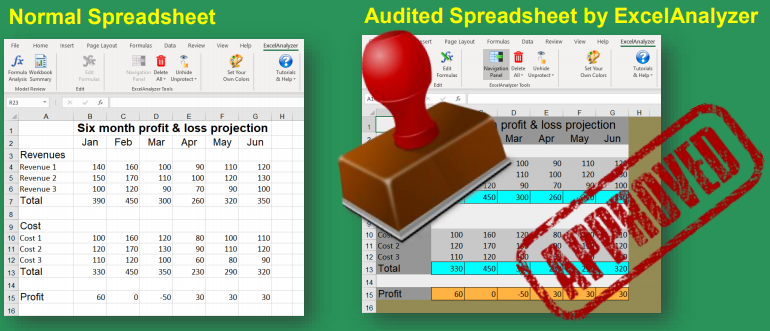
So with ExcelAnalyzer you have a double-edged sword to prove that your spreadsheets are correct and, since the other side provide their spreadsheets in advance of the court session, you can run their spreadsheets through ExcelAnalyzer and reveal any errors found at the court hearing.
ExcelAnalyzer is also used to satisfy many other financial aspects, including audits, forecasts, budgets, analysis, etc.



No Comments